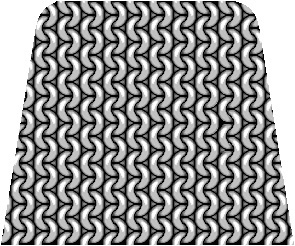akochan wrote:That intermediate one came out looking pretty good on my el cheapo HP color inkjet. Unfortuneately the stickers I used weren't absorbant enough to hold the pattern. What kind of stickers do y'all use? Or do you just use good paper and apply glue?
-Andy
Epson Glossy Photo Paper - Canon Photo Paper Pro is thicker and better for photos, but the thinner works better for stickers. I use a good old Glue Stick: Elmer's Washable or 3M Post-It (same low-tack stuff as the sticky-notes). If your paper can't hold the pattern it is too absorbant - the ink spreads, blurring the picture.
Looking at the three quality print outs glued onto the figures, my basic opinion is that Lego made the right decision in using scale. Up close, the Intermediate works, though I may go back and remove the layer with the little fill-in areas I made to punch the contrast back up. If you get back to even just arm's length, the Intermediate becomes just a gray pattern (not unlike real mail, I suppose). The Large mail holds up better once you get to the same distance. Get several feet away and it becomes a gray texture, too. The classic Scale? Reads well from a long ways off.
Simple, bold, and high contrast work best for stickers. I also printed out two different excellent "orc armors" done by others - they looked good here, but what I suspected would happen is that their lack of high contrast would leave them indistinct at minifig scale, and that's pretty much what happened.
So, the bottom line - I did it as an experiment in the limits of what would work as a torso sticker, and this certainly borders on what is the far limit of what will work. The Small links version goes beyond what will work, the Intermediate is only good for close up, and the large looks best from any kind of normal viewing distance, but looks a bit like anchor chains up real close. The closest Lego has gotten to chain is the camail on the breastplate figure from the original Knight's Kingdom, and that was a simplified pattern of bright and dark. I'll take a photo and post it later.