Blurry customs
Posted: Wed Aug 25, 2004 5:13 am
Dragon Master: Looks a bit blurry around the golden parts, but I think when its smaller it would be ok.
LEGOFREAK: Thats caused by me. What happens is when I post these, I insert a picture (of the shield) into word, size it to the approximate where you can see everything, and then do a print screen. I then past this into paint and save it as a .jpg. I know its a lot of work, and it makes the colors all blurry and weird.
Eventually I gotta get a decent graphics program.
by the way - here is a matching Triangle shield:
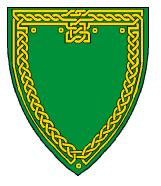
I am making some custom torsos and I have found I have the same problem. I use Paint. Is there anyway to avoid this "blur-ing" effect?
LEGOFREAK: Thats caused by me. What happens is when I post these, I insert a picture (of the shield) into word, size it to the approximate where you can see everything, and then do a print screen. I then past this into paint and save it as a .jpg. I know its a lot of work, and it makes the colors all blurry and weird.
Eventually I gotta get a decent graphics program.
by the way - here is a matching Triangle shield:
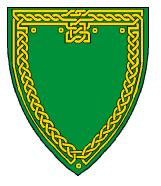
I am making some custom torsos and I have found I have the same problem. I use Paint. Is there anyway to avoid this "blur-ing" effect?
